Introduction
Mobile data is precious—especially when you’re on a limited plan. Luckily, Android offers built-in features and easy tricks to help you reduce data usage without sacrificing your smartphone experience. In this guide, we’ll walk you through 10 practical ways to save mobile data on Android.
1. Turn On Data Saver Mode
Most Android phones come with a built-in Data Saver feature.
- Go to Settings > Network & Internet > Data Saver
- Turn it ON
This restricts background apps from consuming data when you’re not actively using them.

2. Limit Background Data Usage
Some apps use data even when you’re not using them.
- Go to Settings > Apps > [Select App] > Mobile Data & Wi-Fi
- Disable Background Data
3. Use Wi-Fi Whenever Possible
Always connect to trusted Wi-Fi networks at home, work, or cafés. Make sure Wi-Fi Assist / Smart Network Switch is turned off to prevent your phone from switching back to mobile data automatically.
4. Update Apps Over Wi-Fi Only
App updates can eat up a lot of data.
- Open Google Play Store > Settings > Network Preferences
- Select Auto-update apps > Over Wi-Fi only

5. Restrict Streaming Quality
Video and music streaming consume the most data.
- In YouTube/Netflix/Spotify, go to settings and select lower quality (e.g., 480p for video).

6. Disable Auto-Play Videos
Social media apps like Facebook, Instagram, and TikTok auto-play videos.
- Inside the app’s settings, turn Auto-Play Videos off or set it to Wi-Fi only.
7. Use Data-Friendly Apps
Install Lite versions of apps like Facebook Lite, Messenger Lite, or Opera Mini browser to reduce data usage.
8. Monitor Data Usage
Keep track of your usage:
- Go to Settings > Network & Internet > Data Usage
- Set a data warning & limit
9. Turn Off Mobile Data When Not Needed
Sounds simple, but effective—switch off mobile data when you don’t need it (like at night or while working on Wi-Fi).
10. Download Offline Content
Instead of streaming, download songs, videos, or maps over Wi-Fi to use them later offline.
✅ Conclusion
By following these 10 tips, you can save mobile data on Android and make your monthly plan last longer. Small changes—like restricting background apps or reducing streaming quality—can make a big difference.
Start applying these tricks today and enjoy more control over your data usage! 🚀


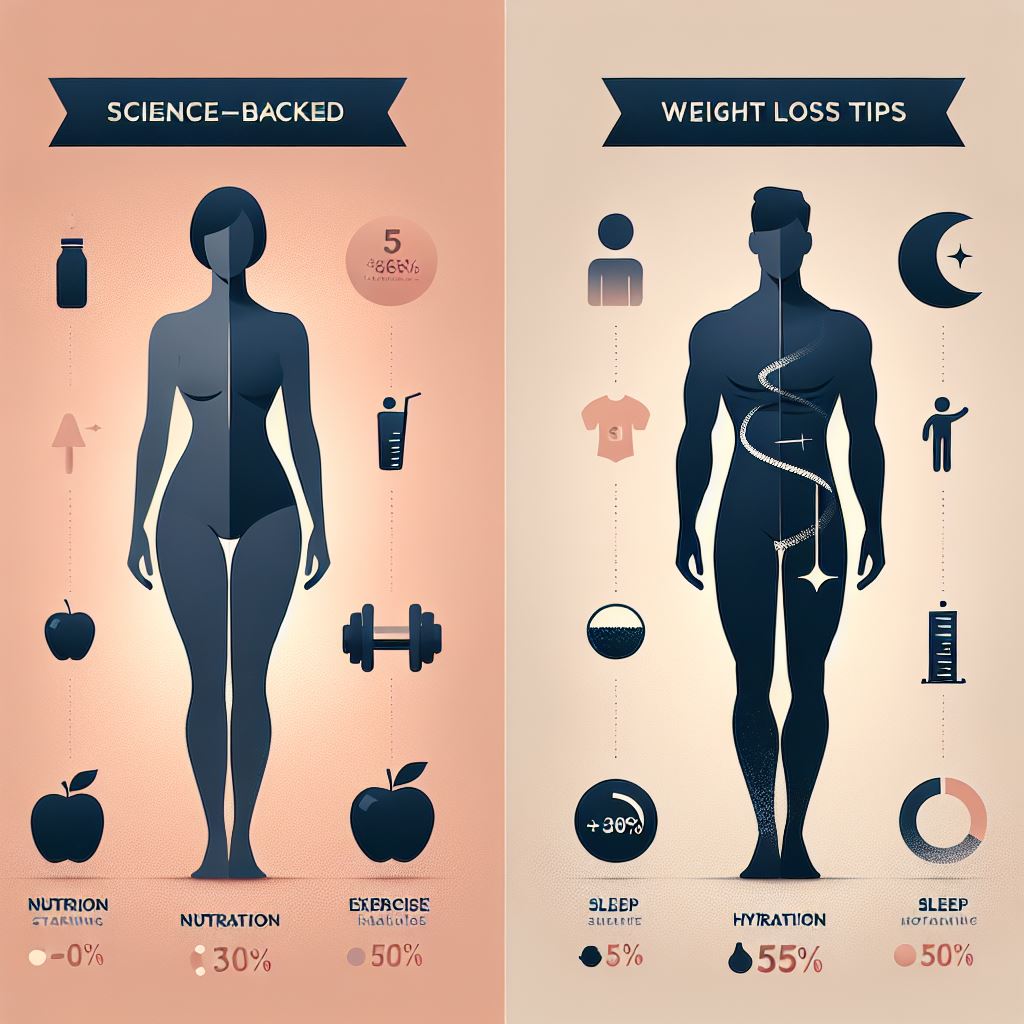



Hi, how have you been lately?